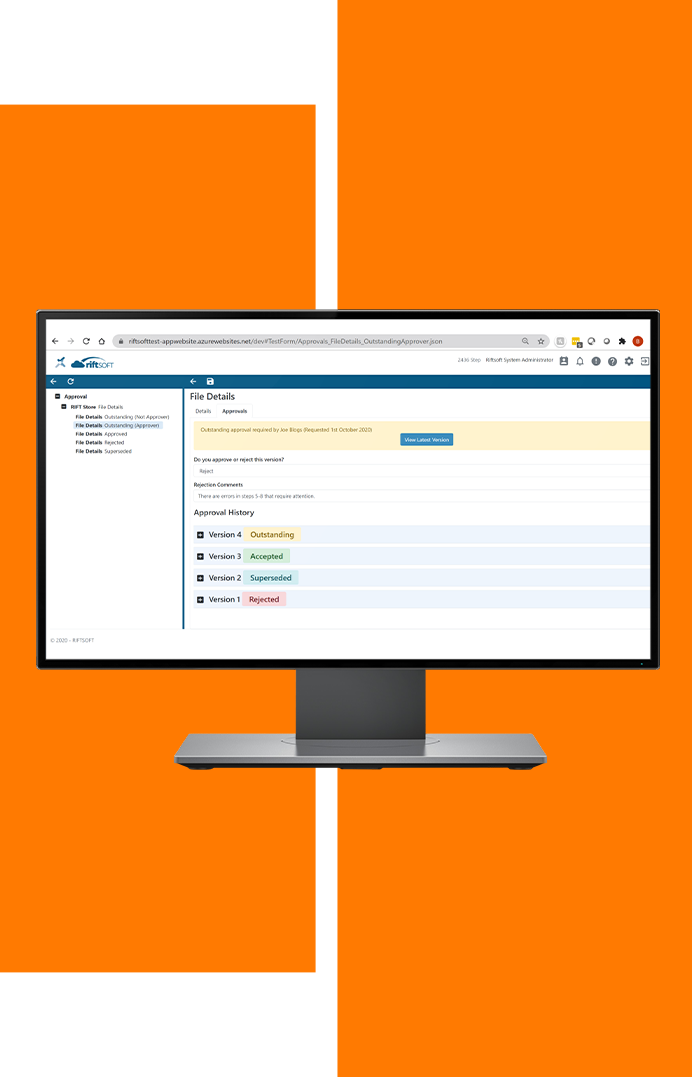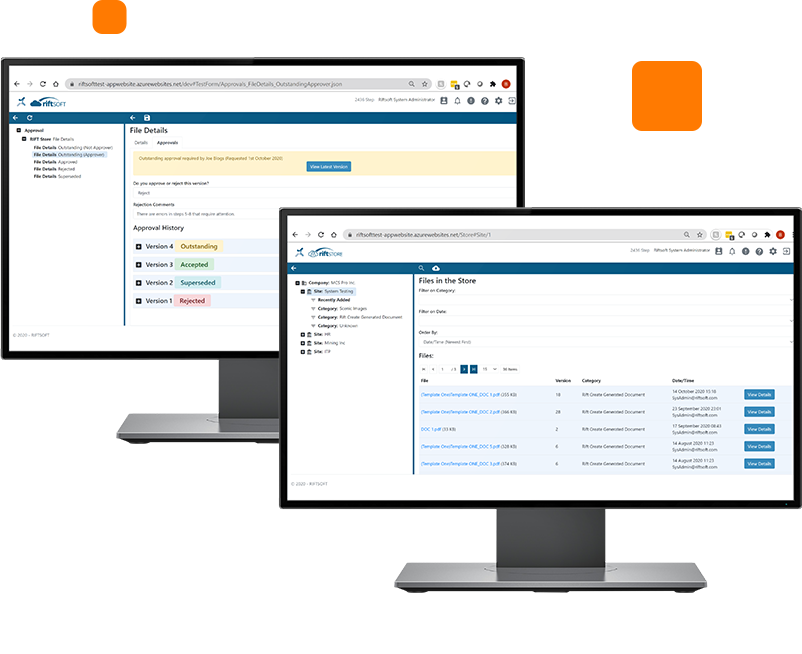Effortlessly manage workflow approval of any stored documents
in a controlled and logical way
Rift Store is a centralized content server for documents produced by Rift Create and from elsewhere in your company. It requires minimal setup and is very easy to use.
- Creating templates and authoring documents is the first stage in automating your document control.
- The second stage is how you actively control and store these documents once they have been generated.
Rift Store performs the control in two parts: document storage and document workflow approval.
- Rift Store offers unlimited storage, so you never have to worry about disc space usage when creating folders and adding files.
- All files are 100% encrypted and securely backed-up.
- Rift Create authored documents are automatically added into Rift Store in a dedicated folder and workflow approval applied. These files are locked into Rift Store and can only be edited in Rift Create.
- Additional folder structures can be created in Rift Store to simulate what you have in your current storage locations. Users will be immediately familiar with the layout and locations of all their documents, saving time on training and reducing errors when activating workflow approval.
- Adding your own documents is a simple drag-and-drop process.
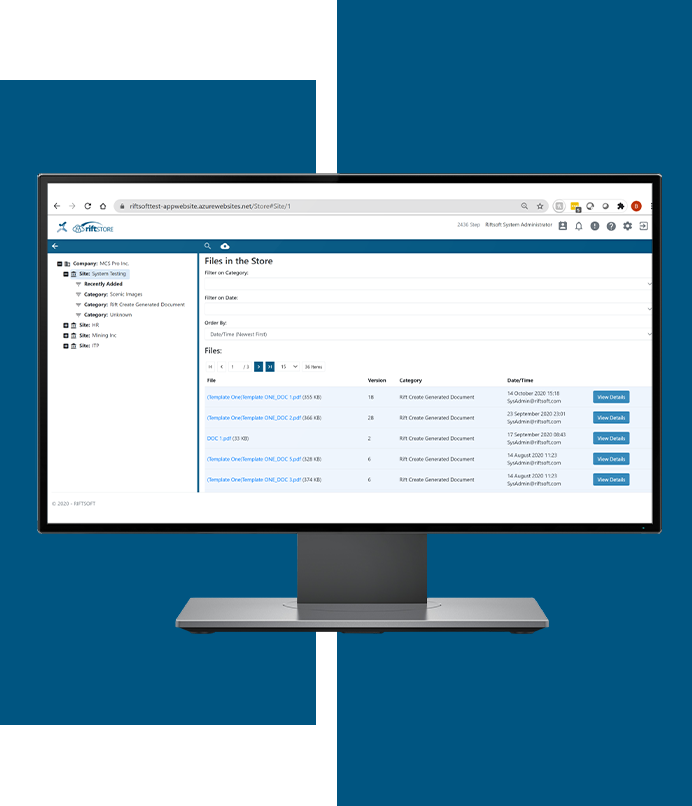

Integrated workflow approval
deeper QMS compliance
Rift Store's workflow approval process has been developed for ease of use while at the same time offering unlimited approval cycles and version control optimization.
Rift Store is included as a standard part of the Rift Create process, however, it also can be used for any file that you add to a folder in Rift Store which is linked to a workflow approval group.
Rift Store can, therefore, be used as part of the Riftsoft platform or independently for companies wishing to achieve QMS compliance on their existing set of documents.
- Rift Store manages all your approval requirements and helps you achieve conformity to standards such as ISO 9001.
- Approval groups are simple to setup and are then added to folders. All files within a folder are then sent through the approval process.
- Approvers are notified by email and on-screen notifications of any pending document approvals. They will see all documents requiring their attention in a simple to navigate approval screen.
- All documents that are rejected require a reason, and the requestor is then informed via notifications.
- All versions of a document and its approval history are auditable, and reports can be produced showing the complete document life cycle.
- Only once a document has been approved can it be used, either downloaded or queued for Rift Connect to upload to an external system.